| | ... ROOT your G1 (US/UK) |  |
|
|
| Author | Message |
|---|
Lucid REM
Newbie

Posts : 6
Join date : 2009-07-03
Age : 47
Location : Baltimore, MD
Character sheet
Name/Nickname:
Which G1 do you have?:
Do you have root?: yes
 |  Subject: ... ROOT your G1 (US/UK) Subject: ... ROOT your G1 (US/UK)  Mon Jul 06, 2009 2:24 pm Mon Jul 06, 2009 2:24 pm | |
| G1_RC* (phone is OFF) EDITED: Be sure to format your SDCard to FAT32ON YOUR PC - Download the DREAIMG-RC*.zip
US http://files.lucidrem.us/_fd.php?file=jf/ROOT/DREAIMG-RC29.zip
EUR http://files.lucidrem.us/_fd.php?file=jf/ROOT/DREAIMG-RC7.zip
- Extract DREAIMG.nbh to SD FAT32
- Download the recover_testkeys.img
http://files.lucidrem.us/_fd.php?file=jf/ROOT/recovery_testkeys.img
- Copy recovery_testkeys.img to SD FAT32
- Download the JFv1.4*_RC*.zip
US http://files.lucidrem.us/_fd.php?file=jf/USA/1.42/update.zip
EUR http://files.lucidrem.us/_fd.php?file=jf/EUR/1.43/update.zip
- Copy update.zip to SD FAT32
ON YOUR G1- Put SD in the G1 - Hold CAMERA + POWER
- Press POWER to INSTALL
- When COMPLETE Click TRACKBALL
- Hold GREEN + MENU + RED -> REBOOT
- GoTo Home -> Apps -> Market -> Telnet -> INSTALL
- GoTo Home -> Type [enter]telnetd[enter]
- GoTo Home -> Apps -> Telnet -> Connect
- Type id[enter] -> "uid=0(root) gid=0(root)"
- Type mount -o rw,remount /dev/block/mtdblock3 /system[enter]
- Type dd if=/system/bin/sh of=/system/bin/su[enter]
- Type chmod 4755 /system/bin/su
- GoTo Home -> Apps -> Market -> Terminal Emulator -> INSTALL -> RUN
- Type su[enter] -> #
- Type cat /sdcard/recovery_testkeys.img > /data/local/recovery.img[enter]
- Type cat /sdcard/recovery_testkeys.img > /system/recovery.img[enter]
- Type flash_image recovery /system/recovery.img[enter]
- Press POWER -> OFF
- Hold HOME + POWER -> Hold ALT + S -> INSTALL
- Hold HOME + BACK -> REBOOT
http://files.lucidrem.us/jf/ROOT/g1_root.txt
Last edited by NiNi on Thu Jul 09, 2009 8:43 pm; edited 2 times in total (Reason for editing : format your SDCard to FAT32) | |
|
  | |
Temporizer
Admin


Posts : 124
Join date : 2009-06-24
Age : 40
Location : Vancouver, WA
Character sheet
Name/Nickname: Jino
Which G1 do you have?:
Do you have root?: yes
 |  Subject: Re: ... ROOT your G1 (US/UK) Subject: Re: ... ROOT your G1 (US/UK)  Mon Jul 06, 2009 2:43 pm Mon Jul 06, 2009 2:43 pm | |
| Sweet!!
Thank you for this. | |
|
  | |
nelson
Newbie

Posts : 5
Join date : 2009-06-27
Age : 46
Location : santo domingo, dominican republic
Character sheet
Name/Nickname:
Which G1 do you have?:
Do you have root?: yes
 |  Subject: Re: ... ROOT your G1 (US/UK) Subject: Re: ... ROOT your G1 (US/UK)  Sat Jul 11, 2009 7:45 pm Sat Jul 11, 2009 7:45 pm | |
| by rooting the phone , what do u get off it?. excuse the question but im new | |
|
  | |
Lucid REM
Newbie

Posts : 6
Join date : 2009-07-03
Age : 47
Location : Baltimore, MD
Character sheet
Name/Nickname:
Which G1 do you have?:
Do you have root?: yes
 |  Subject: Re: ... ROOT your G1 (US/UK) Subject: Re: ... ROOT your G1 (US/UK)  Sun Jul 12, 2009 12:20 am Sun Jul 12, 2009 12:20 am | |
| - nelson wrote:
- by rooting the phone , what do u get off it?. excuse the question but im new
you get full access to the G1 .. install different ROMs .. move apps2SD to clear space .. have virtually limitless space instead of 74M only .. you can pretty much do anything to the phone with root access .. i have 110+ apps 62M /app 8M /app-private 24M /dalvik-cache that alone puts me pretty high .. then i have /data on the phone that takes up another big chunk | |
|
  | |
epic
Beginner

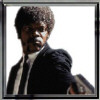
Posts : 176
Join date : 2009-07-06
Age : 34
Location : Los Angeles
Character sheet
Name/Nickname:
Which G1 do you have?:
Do you have root?: yes
 |  Subject: Re: ... ROOT your G1 (US/UK) Subject: Re: ... ROOT your G1 (US/UK)  Mon Jul 13, 2009 10:41 pm Mon Jul 13, 2009 10:41 pm | |
| this one really helpd i gotta save this one jst incase i got root my phone for the like 6th time | |
|
  | |
nelson
Newbie

Posts : 5
Join date : 2009-06-27
Age : 46
Location : santo domingo, dominican republic
Character sheet
Name/Nickname:
Which G1 do you have?:
Do you have root?: yes
 |  Subject: Re: ... ROOT your G1 (US/UK) Subject: Re: ... ROOT your G1 (US/UK)  Tue Jul 14, 2009 1:20 pm Tue Jul 14, 2009 1:20 pm | |
| can you explain to me step by step and programs to download so i dont mess my g1. please send me the programs to download too if possible. thanks for taking your time to help me | |
|
  | |
NiNi
Poster


Posts : 243
Join date : 2009-05-15
Age : 42
Location : Kissimmee, FL
Character sheet
Name/Nickname: NiNi
Which G1 do you have?: Black
Do you have root?: Yes
 |  Subject: Re: ... ROOT your G1 (US/UK) Subject: Re: ... ROOT your G1 (US/UK)  Tue Jul 14, 2009 1:27 pm Tue Jul 14, 2009 1:27 pm | |
| all the step by step instructions are above and the required apps to download are in the market for free | |
|
  | |
Lucid REM
Newbie

Posts : 6
Join date : 2009-07-03
Age : 47
Location : Baltimore, MD
Character sheet
Name/Nickname:
Which G1 do you have?:
Do you have root?: yes
 |  Subject: Re: ... ROOT your G1 (US/UK) Subject: Re: ... ROOT your G1 (US/UK)  Tue Jul 14, 2009 1:28 pm Tue Jul 14, 2009 1:28 pm | |
| - nelson wrote:
- can you explain to me step by step and programs to download so i dont mess my g1. please send me the programs to download too if possible. thanks for taking your time to help me
it's all right there in the first post .. for what are you looking? first do the steps on the PC to put files on the SD then do the steps on the G1 and you're done | |
|
  | |
lynziloo
Newbie

Posts : 1
Join date : 2009-07-15
Age : 38
Location : spokane wa
Character sheet
Name/Nickname:
Which G1 do you have?:
Do you have root?:
 |  Subject: Re: ... ROOT your G1 (US/UK) Subject: Re: ... ROOT your G1 (US/UK)  Wed Jul 15, 2009 5:02 pm Wed Jul 15, 2009 5:02 pm | |
| When i want to reformat my SD card .. it wont let me, is this because i have vista?
it basically tells me theres no drive there | |
|
  | |
NiNi
Poster


Posts : 243
Join date : 2009-05-15
Age : 42
Location : Kissimmee, FL
Character sheet
Name/Nickname: NiNi
Which G1 do you have?: Black
Do you have root?: Yes
 |  Subject: Re: ... ROOT your G1 (US/UK) Subject: Re: ... ROOT your G1 (US/UK)  Wed Jul 15, 2009 5:28 pm Wed Jul 15, 2009 5:28 pm | |
| i dont think there is a difference because it is vista ..... do you have a card reader? | |
|
  | |
Lucid REM
Newbie

Posts : 6
Join date : 2009-07-03
Age : 47
Location : Baltimore, MD
Character sheet
Name/Nickname:
Which G1 do you have?:
Do you have root?: yes
 |  Subject: Re: ... ROOT your G1 (US/UK) Subject: Re: ... ROOT your G1 (US/UK)  Wed Jul 15, 2009 5:31 pm Wed Jul 15, 2009 5:31 pm | |
| - lynziloo wrote:
- When i want to reformat my SD card .. it wont let me, is this because i have vista?
it basically tells me theres no drive there there seems to be a lack of information .. i tend to not make bum whenever possible .. so i cannot bum that you are following the same steps i would take to format .. are you formatting with two partitions? one partition? are you using a card reader? can you verify the card in the computer management section of vista? are you using a third party software? have you tried formatting thru the phone? have you considered using linux? (note: linux is really the better way to create two partitions to perform apps2SD) | |
|
  | |
Sponsored content
 |  Subject: Re: ... ROOT your G1 (US/UK) Subject: Re: ... ROOT your G1 (US/UK)  | |
| |
|
  | |
| | ... ROOT your G1 (US/UK) |  |
|

